Order online today 🙂
Order online today 🙂

To place an order with the Hilltown Mobile Market, go to this site: Hilltown Mobile Market (hilltown-cdc.myshopify.com)
Begin by clicking on “start shopping”
.
Take some time to peruse all the items we have available for you. Click on the items you want, and they will be added to your cart. You can search by category or by product under the search tab.
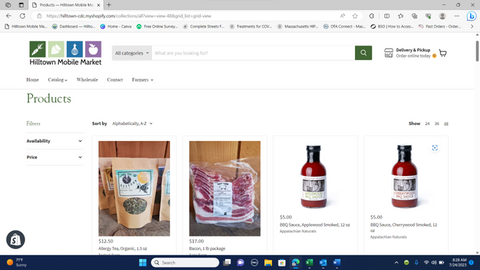
Here is an example of me adding garlic scapes to my cart:

Take a moment to review the items in your cart and add or remove anything that needs to be modified. When you have everything you want in your cart, click on your cart, then “review cart”.



We deliver to many locations for free, click on “Free pickup (store and housing locations)” to see the locations, including our housing location drops. There are two pages of locations! See below locations listed, page one and two. If you click on “$5 home delivery” you will be charged $5 and will need to enter all your location information. DO NOT CLICK HOME DELIVERY UNLESS YOU WANT TO PAY $5. You will also need to click on the little box agreeing to the “terms & conditions” to complete your order. Once you have completed the delivery option and completed the terms, click on “check out.”
While this feels like the end of placing your order, there is one more screen that needs to be completed before your order is indeed completed and confirmed.
At this time you do need to enter this information, again to complete the order process. Then click on the red “continue”

Once you complete and continue you will be taken to this payment page:

Select your payment method. Golden ticket recipients add the number in “gift card/discount”, credit card users enter their card info and EBT users can click on EBT option. Click on “continue to payment”

This is what the EBT section below will look like, you will need to enter your name and address and then click on “complete order”. Your order is not completed and confirmed until you have completed all of these steps.

Once your receive this order confirmation, your order is indeed entered and confirmed. Note it saying Thank you in the upper left hand corner!
You will also receive an email that that your order has been confirmed.

If you are having a hard time placing your order, please feel free to reach out for support:
joang@hilltowncdc.org or via telephone (413) 296-4536 ext 102
By clicking CONFIRM below, you attest that you are 21 years of age and can legally purchase alcohol products. Read our terms and conditions
Your cart includes alcohol products; please accept our terms and conditions.